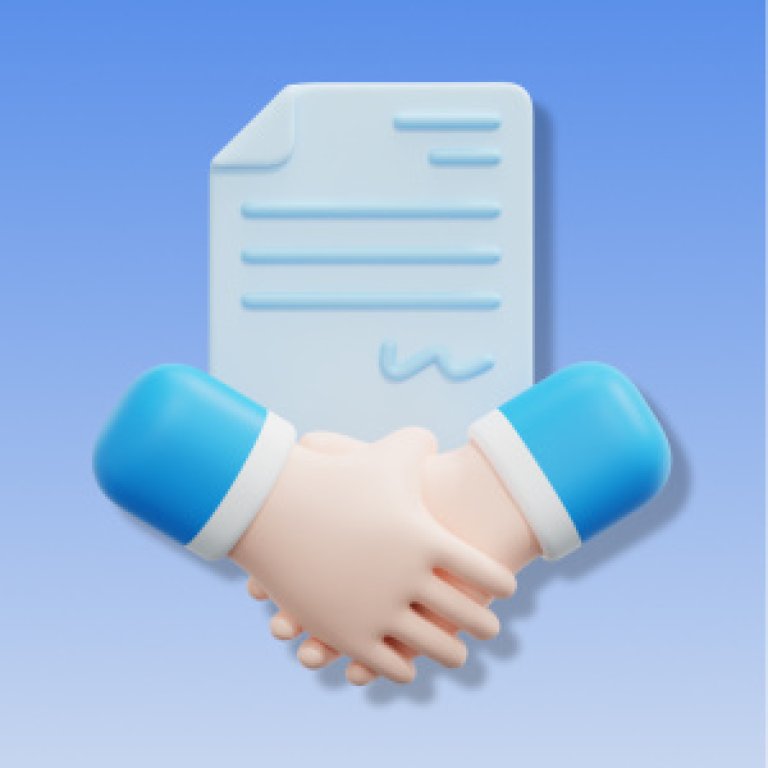In order to improve the quality of the “MyAlliance” mobile application for individuals and to simplify making payments, the “Autopayment” function has been introduced.
Connecting this service is very easy, you need to do just a few steps! To do this, in the main menu, select the item "Autopayment", and press the "+" button. Next you need to select a service for payment and enter data. After that, you need to configure the details of the autopayment: specify the time and frequency of its use (monthly / weekly / daily), check the entered information and click "Save".
In accordance with the Autopayment settings, the system will make an automatic payment according to the template saved in the “Autopayment” section.
- Author: не указано
- Source: Press Centre JSCB «ASIA ALLIANCE BANK»
- Views: 1145
 aab.uz
aab.uz